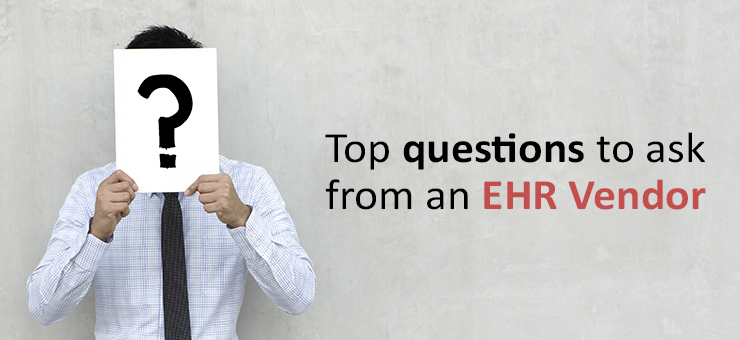Whether you are a practice, hospital, healthcare provider or an individual practitioner, chances are, you are already using an EHR system or looking to change your current one. As per some recent surveys, most of the current EHR users are dissatisfied with their systems. So you have decided that it is time to make a change and improve your workflows. But what are your exact requirements? How do you know which system suits you best? Let’s give you a few questions you should ask your EHR vendor before inking the agreement.
How can I be sure the EHR is customizable for my practice?
Purchasing a new EHR is not an easy decision. It is a long and tedious process from the day you sign the agreement, to when the system is fully implemented into your practice. It requires considerable man hours, and a lot of money to deploy a new system. Most of the EHR vendors will claim that their system is completely customizable but in fact, they usually have a specific workflow hard-wired into their product. While it may suit some practices, it may not be the perfect fit for yours.
CureMD’s “All-in-One” is one solution, which offers completely customizable EHRs designed for over 30 specialties.
If there is something you don’t like about your current EHR system, make sure to talk to your new vendor about those issues to make sure they are not carried forward.
Are there multiple ways to take notes in an EHR?
Most of the EHRs offer a wide variety of input styles in order to accommodate unique workflows of your providers. Make sure you ask your EHR vendor if it can accept scanned documents, transcription, dictation, faxes, typing with a keyboard, voice inputs, etc. Remember, the more flexible the system is, in accepting information into the system, the more likely you are to get these technologies on board.
How does the EHR send and receive faxes?
Although the technology is moving ahead to using paperless workflows, the reality is, faxes are still used widely in the healthcare industry, even if it’s just electronic faxes. Make sure you ask your EHR vendor how exactly it incorporates eFax into the system, and its workability. You will need to have an easy workflow for faxes, and your system must be able to handle spam faxes efficiently.
What additional costs can I expect to pay later on?
Remember, you are not just purchasing the software. You are purchasing a whole new world of technology, and might be required to purchase additional networking, patching, back-ups, security and upgrades to keep your system running smoothly. You must ask your IT department to have an estimate of the Total Cost of Ownership (TCO) of all the hardware and software required to be purchased along with the EHR.
Can my billing service access the EHR? What information can they view?
One of the most important areas of concern for you, is to know whether your billing service provider will be able to connect to the new EHR system you are looking to purchase. It is of paramount importance that they are able to access your EHR system just the way they could the old system.
You must also make sure that they are able to receive only the information that they are required to. If possible, include your billing company in the selection process to ensure their questions and concerns are addressed by your EHR vendor.
These are some of the questions you should ideally be asking your EHR vendor during the demonstration. Remember, the most important aspect of selecting the EHR that perfectly fits your requirements depends on how well you understand your requirements and workflows.